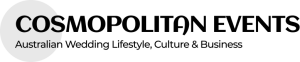You can save a lot of money by playing some of the songs at your reception yourself. A DJ, however, is responsible for much more than simply pressing play; if you don’t prepare, you risk having a subpar sound, playing the wrong songs, or dealing with technical difficulties.
Couples can easily reduce their wedding budget by spending less on the reception’s entertainment. You don’t need to hire an expensive DJ when you have access to every music imaginable. The widespread availability of mp3 files, music-streaming services, and high-quality yet inexpensive portable speakers has made it appear feasible, if not downright simple, to handle the music for your wedding on your own. But there are certain significant factors to think about and recommendations to follow if you want a DJ at your wedding so that everyone has a good time. Keep reading for some exclusive advice from our resident DJs on how to keep the party going all night long at your wedding.
Wedding DJ Benefits and Drawbacks

You should think long and hard about hiring a DJ for your wedding before you start browsing the aisles at Best Buy. Read on for some advantages and cons of playing a role as your own wedding’s DJ.
Pros:
- It’s a huge cost-saver.
- Provides unrivalled command over the music played at your ceremony, reception, dinner, and after-party.
- The ability to set the tone and atmosphere .
Cons:
- Possible that I’ll have to “work” your wedding.
It’s possible that the sound will be too soft or not amplified enough. - Visitors may wish to take control of (or provide extensive commentary on) the music selection.
- For any technological issues, there is no one to call for help.
- You need to be able to put together a wedding playlist that flows well, gets people dancing, and hits all the right emotional notes.
Choose The Songs That Will Make Everyone Happy
Both you and your significant other may be fans of thrash metal, but not everyone shares your enthusiasm for Slayer. Don’t play “Raining Blood” at the reception; instead, save it for the after-party.
“The songs that have become standard fare for weddings – Motown, Stevie Wonder, and the like – are so beloved by the masses for good reason. Not everyone will get up and dance if you play hard metal.”
Stumped for ideas? To keep everyone entertained, young and old alike, Stiles suggests looking up the top 100 dance music and picking ones from different decades.
Tips For The Wedding DJ
First, Make a Decision on How You Want to Play The Music.
Which Program/Playlist App do You Plan on Using?
To begin listening to music, we needed to select an app. There is no purpose for Pandora because playlists cannot be created. Because we didn’t want to pay for each music separately, iTunes was off the table.
How Loud is The Music Going to Be Amplified to be?
Next, we had to work out the acoustics. We considered renting a sound system, but the smallest option we found was for “parties of roughly 100 people,” and we only have about a third as many guests as that. And this is what we settled on:
- First, it has a cheesy little light show thing as an added bonus.
- A further convenience is that it is cordless. That uses Bluetooth! Hence, we may transport it to the venue of the event (with the light show off, of course)
- Extra benefit number three: it has received many positive testimonials from guests with similar party sizes as ours.
Last but not least, we had to locate a volunteer to press the play button at the wedding.
Two, Compile Your Music Selections Into a Playlist
Building playlists that we add to anytime we come across a new song we like. We listen to a lot of Spotify’s pre-made playlists. That has been a great source of motivation for us, and it has led us to some great tunes that we would not have discovered otherwise.
We began by selecting the tone for four large playlists:
- Music without words for a ceremony or procession. As an illustration, consider the cello solos of Yo-Yo Ma.
- At the cocktail hour, the tunes should be energetic, with room for dancing. Royals by Lorde is an illustration.
- Relaxed dinner with music for mingling and toasting. The Flaming Lips’ “Do You Realize?” is a good case in point.
- Obviously, music intended for dancing. We were on the dance floor all night at a wedding event where there weren’t any slow songs or “let’s go refill our drinks” songs. We tried to replicate that feeling with our own music, and it worked out great. Playlists heavily stacked with JT and MJ.
Third, Pare Down Your Music Collection.
After months of adding songs to different playlists, there were far too many selections.
We used a simple but effective approach to shorten our “dancing” playlist from 5 12 hours to 3 hours.
Specifically, we did the following to cull our playlist:
- The cards we used to keep track of our progress were numbered 1, 2, and 3.
- Number 1 = “meh,” Number 2 = “ok,” and Number 3 = “YAS!”
- We went over each song, listening briefly to get a feel for it and then discussing how it fared.
- It was decided that songs with a total score of 5 or 6 would be included in the playlist.
- The songs with the lowest scores, 2 and 3, were removed.
- Some of the four-rated songs from the initial playlist were saved just in case.
We got lucky and had just enough 5’s and 6’s, and now our dance playlist is made up entirely of music that either of us particularly enjoys.
Stage 4: Sequence The Tunes in The Correct Order
You can now begin creating the ideal wedding celebration playlist after gathering all the necessary music. This has been the most laborious process, much more so than actually gathering the music itself.
Advice for Playing Wedding Dance Music

Don’t Forget to Plan Your Entire Day.
You’ll need to have wedding music for more than just the party. Make sure you have a plan in place for who will set up and operate the sound equipment in each location, who will transfer the equipment from one site to another, and what you need for your ceremony and cocktail hour music (if necessary). Be sure to preview your playlists and run through your setup in each venue ahead of time.
Hits From the Dance Floor
If you want people to start dancing at your reception, you should include a variety of well-known, popular dance tunes on the set list. What songs did you and your friends dance to at weddings where the dance floor was filled and everyone had a great time? Don’t feel obligated to play “The Electric Slide” or “Chicken Dance,” but do include enough songs that people will want to dance to.
Spontaneous Music of Various Genres
In a similar vein, if you want everyone from your young cousin to your elderly grandmother to appreciate the music, you should play a wide range of music from different eras and genres. Most of your wedding guests probably won’t be into the same mix of ’90s hip hop, EDM, and indie bands that you are. Spin some slow dance ballads, some groovy funk or Motown, and some up-to-date pop singles that everyone can get behind to create a playlist that builds in energy and momentum.
Try It Out
We’ve stressed this before, but it bears repeating: run through your most crucial playlists and give your equipment a test run at your actual location. On your wedding day, you don’t want any unpleasant shocks.
Use Caution While Relying on Online Resources.
Don’t rely on a wifi connection to listen to your music; instead, make sure you have your playlists downloaded to your player. Your wedding music should be downloaded (and backed up) on your devices so that you can listen to it even if you lose access to the internet. Streaming services like Spotify, Pandora, and Apple Music are great for everyday use.
Appoint a Musical Leader
On the big day, your music captain will handle the nuts and bolts of the music so you can relax and enjoy yourself. This individual will also provide protection from well-meaning but annoying wedding guests who try to seize control of the dance music. You should entrust this duty to someone reliable who is also proficient in music and technology.
Song Transitions: Cross Fades and Cuts
Gaps or awkward pauses between songs are what distinguish a professionally curated playlist from one you put together on your own. If you don’t crossfade between tracks or edit them down in iTunes to fit the attention spans of the dancers, the party can lose steam.
Download a Mobile DJ App
To help people who wish to serve as wedding DJs, there are a number of useful apps available. Try out MyWeddingDJ and learn how the use of the app can help you save time and effort (especially on the big day itself) by streamlining the DJ setup procedure.
Take A Look Around
Only you and your significant other are allowed to make changes to your playlist. Feel free to switch up the song order or skip forwards if you feel the party needs a tempo change or if you see that people aren’t getting down to a certain type of music. The best part about being your wedding’s DJ is that you get to make all the decisions (without obsessing, of course).
Double The Length of Your Playlist.
While some parts of the wedding timetable may go on for longer than you anticipate, running out of music is a major faux pas. You should have backup music ready in case the event runs over, if you want to change the vibe, or if the venue will let you keep the party going past the designated closing time.
Preparing for the Wedding DJ: What You’ll Need
The day of the wedding, don’t believe you can just plug your phone into a speaker and start playing music since you don’t need a lot of professional audiovisual equipment to DJ the event. Just like with any do-it-yourself endeavour, the more effort you put into planning your wedding, the better the outcome will be. If you’re planning on serving as your wedding’s DJ, you’ll need to either check out the venue beforehand or get in touch with the event coordinator to find out specifics about the sound system they have available:
- Does the venue have its own music playing and amplification equipment, or would you need to bring your own?
- Can you be shown a diagram or given specific instructions so that you know where everything is and how to set it up without assistance?
If you are in charge of delivering the gear, it might be worth it to rent some high-quality amplifiers. One of the most common mistakes made by amateur DJs is underestimating the amount of amplification required to project sound over hundreds of persons, their chatter, and the overall party cacophony. To add, a lack of volume in the music is the single biggest deterrent to a full dance floor. It will cost you $75-$100 to rent a pair of speakers and an amplifier; adding a mixer and a wireless microphone will increase that cost to $200.
The following is a list of items you will need to purchase, borrow, or rent in order to perform as a DJ at your wedding:
- A digital music player, such as a laptop computer or an iPod
- High-quality audio output featuring:
- Two pairs of 12-15 inch speakers on stands
- Subwoofer (optional)
- An audio mixing board
- A wire linking the player to the sound system (most likely a mini-stereo to a male dual RCA)
- Sound recording equipment, such as a wireless or cabled microphone
You may feel better prepared after reading all of these suggestions. However, they have the potential to be too much; all of a sudden, playing your own music isn’t as easy as you imagined it would be. After factoring in the time and effort required to create set lists and otherwise prepare, as well as the expense of renting equipment and purchasing music, you may decide that it’s worthwhile to take things to the next level and go pro. You can save money by doing the cocktail hour decorations yourself and hiring a professional for the reception.
FAQs About Wedding DJ
What does the DJ do at a wedding?
A great wedding DJ will also act as your Master of Ceremonies, introducing the wedding party, the toasts, your first dance and everything of importance. They will keep the reception moving along and your guests informed of all of the important happenings.Is a DJ worth it at a wedding?
A wedding DJ is worth it if having a packed dance floor, professional announcements of certain events (such as cake cutting), and the creation of a certain ambiance is very important to you. A DJ is also valuable if you aren’t interested or cannot be bothered with creating your own music playlist.How long should a DJ play at a wedding?
How long will a Wedding DJ perform for? The length of a DJ’s set is pretty much up to you, to fit with your wedding day timing. It’s usual for Wedding DJs to provide music for around 4-5 hours.How do I DJ my own wedding on Spotify?
- Keep the playlist in order of your wedding day schedule, for easy use.
- Practice with the music the night of the rehearsal.
- Use the music to cue actions in the ceremony.
- Use an iPod rather than a phone to avoid interruptions.
- Download and check your playlist a few days before so you know it’s good to go.
What equipment do I need to play music at a wedding?
You’ll have to choose a device to play music at the wedding. The most common way to do this is with a media player, a tablet or a laptop. It’s strongly advisable to have the wedding music loaded onto more than one playback device, as a safety backup.Conclusion
When you have access to every song ever recorded, you won’t need to pay a DJ to spin your favourite tunes. To be a DJ, you have to do more than just play music. Poor sound quality or the wrong selections of music could result from a lack of planning. Here are some pros and cons to consider before deciding whether or not to have a DJ at your wedding. How much room do you need for the music to play?
After amassing all of the required music, you can begin putting together the perfect wedding celebration playlist. If you want your guests to get up and dance at your reception, be sure to play a selection of upbeat dance music. Playing “The Electric Slide” or “Chicken Dance” is not required, but you should play enough danceable songs. Playing music from many different time periods and musical genres ensures that guests of all ages will be entertained. Listen to music offline without relying on wifi by downloading playlists to your player in advance.
People who want to DJ at weddings can benefit from downloading a mobile DJ app. Your playlist is private and can only be edited by you and your significant other. In case the event runs longer than expected, you should have some back-up music planned. A wedding, like any other DIY project, benefits from the more time and care that is invested in its planning. Is there a way to provide you with a diagram or detailed instructions so that you can set everything up without anyone’s help?
Maybe it would be best to rent some professional grade amplifiers. Rather than spending a lot of money on professional reception decorations, you can save money by doing the cocktail hour decorations yourself.
Content Summary
- You can save a lot of money by playing some of the songs at your reception yourself.
- But there are certain significant factors to think about and recommendations to follow if you want a DJ at your wedding so that everyone has a good time.
- Last but not least, we had to locate a volunteer to press the play button at the wedding.
- Some of the four-rated songs from the initial playlist were saved just in case.
- You’ll need to have wedding music for more than just the party.
- Be sure to preview your playlists and run through your setup in each venue ahead of time.
- If you want people to start dancing at your reception, you should include a variety of well-known, popular dance tunes on the set list.
- In a similar vein, if you want everyone from your young cousin to your elderly grandmother to appreciate the music, you should play a wide range of music from different eras and genres.
- Don’t rely on a wifi connection to listen to your music; instead, make sure you have your playlists downloaded to your player.
- Your wedding music should be downloaded (and backed up) on your devices so that you can listen to it even if you lose access to the internet.
- On the big day, your music captain will handle the nuts and bolts of the music so you can relax and enjoy yourself.
- To help people who wish to serve as wedding DJs, there are a number of useful apps available.
- Only you and your significant other are allowed to make changes to your playlist.
- While some parts of the wedding timetable may go on for longer than you anticipate, running out of music is a major faux pas.
- You should have backup music ready in case the event runs over, if you want to change the vibe, or if the venue will let you keep the party going past the designated closing time.
- The day of the wedding, don’t believe you can just plug your phone into a speaker and start playing music since you don’t need a lot of professional audiovisual equipment to DJ the event.
- If you are in charge of delivering the gear, it might be worth it to rent some high-quality amplifiers.
- After factoring in the time and effort required to create set lists and otherwise prepare, as well as the expense of renting equipment and purchasing music, you may decide that it’s worthwhile to take things to the next level and go pro.
- You can save money by doing the cocktail hour decorations yourself and hiring a professional for the reception.