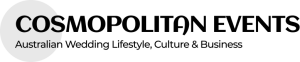Finding the right tools to support students with dyslexia can make a world of difference in their learning journey.
Today, numerous apps cater specifically to the needs of dyslexic students, offering features like text-to-speech, dyslexia-friendly fonts, speech recognition, and interactive reading aids that help enhance reading and comprehension skills.
These apps are designed to improve confidence, ease learning, and empower students by breaking down language barriers. From reading support to organisational tools, they can be incredibly beneficial for managing academic tasks and everyday challenges.
Read this blog to learn more about the best apps available for students with dyslexia and how they can help transform the learning experience.
Let’s get straight to the point
Various apps can provide critical support for students with dyslexia in reading, writing, organisation, and math skills. Apps like ClaroPDF, Learning Ally, and Voice Dream Reader offer text-to-speech and synchronised text features to assist with reading, while tools like Ginger Page, Co: Writer, and SnapType Pro support writing by offering predictive text, grammar checks, and worksheet editing.
Note-taking and study tools such as Flashcards, Deluxe, and Notability enhance learning with multimodal options. For early reading, apps like Phonics Genius and Crazy Cursive Letters support phonics and handwriting skills, while math apps like ModMath and Algebra Touch aid in visualising math concepts.
Organisational apps like MindMeister and Explain Everything help dyslexic students structure their thoughts. Multipurpose apps like Dyslexia Toolbox and Read&Write provide all-in-one support for literacy and academic tasks, fostering greater independence and confidence in students with dyslexia.
These tools empower dyslexic students by breaking down language and learning barriers, supporting academic success, and boosting confidence.
Reading Support Apps

Audio-based learning can be more accessible for students with dyslexia. Reading apps that convert text to speech or highlight words as they are read can be incredibly beneficial.
- ClaroPDF
- Converts text from images for seamless reading.
- Highlights key passages as text is read aloud.
- Integrates with Dropbox and provides annotation tools, including video and audio notes.
- Google Play Books
- Integrates with TalkBack, an accessibility feature for Android, allowing uninterrupted text-to-speech.
- Highlight words as they are read aloud, although this feature is limited to Android.
- Learning Ally
- It provides audiobooks narrated by humans useful for those with dyslexia or visual impairments.
- VOICEtext books include synchronised text with narration.
- Allows customisation of font size, colour, and other features.
- Voice Dream Reader
- Highly customisable with various visual and auditory settings.
- Syncs with platforms like Bookshare, Dropbox, and Google Drive to access various reading materials.
- Features an in-app browser that simplifies text from websites for easier reading.
- Natural Reader
- Converts copied text from other programs into speech with automatic scrolling for longer texts.
- Has a built-in browser to parse website text for clearer reading.
- Talk
- A text-to-speech app for Android that can read various text sources, including emails, articles, and web content.
- Offers customisable features like synchronised highlighting and audio file conversion.
Writing Support Apps
Writing can be difficult for students with dyslexia, and tools that offer spelling prediction, grammar checks, and contextual suggestions can make a significant difference.
- Ginger Page
- An advanced word processor with contextual spelling and grammar checking.
- It includes a rephrasing feature, a dictionary, a thesaurus, and text-to-speech for proofreading.
- SnapType Pro
- Enables students to complete worksheets by adding text boxes to digital images of paper-based assignments.
- Useful for preserving worksheet formatting, especially for fill-in-the-blank activities.
- Co: Writer
- Features word prediction based on phonics, making it suitable for students who struggle with spelling.
- Predictive text adapts to context and phonetics, helping students find the right words.
- Spell Better
- A word processor that predicts words as they are typed.
- Helps students learn new words by providing pronunciation and dictionary definitions.
- Audio Dictionary
- Contains over 75,000 American English pronunciations.
- Offers quick searching, extensive definitions, and an easy-to-navigate interface.
- Dragon Anywhere
- A voice recognition app that converts spoken language into text.
- Supports social media and text applications, making it a versatile tool for students who prefer speaking to typing.
Note-Taking And Study Skills Apps
Effective note-taking and organised studying are crucial for students with dyslexia, and several apps support these skills with multimodal note formats and customisable study tools.
- Flashcards Deluxe
- A comprehensive flashcard app with built-in text-to-speech, multiple card sides, and image options.
- Syncs with Dropbox and Google Drive for iOS, making it highly accessible.
- Quizlet
- Offers a vast array of flashcards created by the Quizlet community.
- Allows text-to-speech on flashcards, with various study modes to reinforce learning.
- Note Taker HD
- Suitable for creating and organising notes, sketches, and diagrams.
- Allows users to annotate PDF files and offers flexible text resizing options.
- Mental Note
- A versatile app for multimodal note-taking that supports voice recording, sketches, and photo insertion.
- Offers templates and Dropbox sync, making notes easy to organise and access.
- Notability
- A robust note-taking app with features like highlighting, voice recording, and rich-text formatting.
- It supports cloud storage for access from any device anywhere.
Phonics And Early Reading Support Apps
Early phonics skills are foundational for reading fluency. These apps support phonemic awareness and help students connect sounds with words.
- Phonics Genius
- A flashcard-style app that presents all possible phonetic combinations in an engaging format.
- Helps students develop phonemic awareness, especially those starting to read.
- Crazy Cursive Letters
- Teaches cursive writing with a bright, interactive interface.
- Features guided tracing activities and success indicators, keeping students engaged and motivated.
Math Support Apps
Mathematics can present unique challenges for students with dyslexia, especially when it involves visualising abstract concepts. These apps aid students in developing core math skills.
- ModMath
- Allows students to complete math problems on an iPad without handwriting.
- Saves work in cloud storage or allows for printouts, making it versatile for homework and assignments.
- Algebra Touch
- Encourages hands-on learning with algebraic concepts, letting students manipulate variables and equations.
- Visual Multiplication Table
- Provides a visual representation of multiplication tables to reinforce understanding.
- Montessori Numbers
- Based on Montessori methods, this app helps young students develop number recognition, addition, and subtraction skills.
Mind Mapping And Organisation Apps

Mind mapping helps students visually organise their thoughts, aiding in clearer thinking and planning.
- Explain Everything
- A dynamic app that lets users add text, images, and videos to create engaging animations.
- Ideal for students who think visually, as they can create animated explanations for their ideas.
- Ideament
- Simple to use for creating mind maps, flow charts, and lists.
- Converts visual maps into text outlines, useful for organising ideas and reports.
- MindMeister
- An online mind-mapping tool that supports text summarisation, report writing, and test preparation.
- First, Then Visual Schedule
- Supports visual schedules with images, audio, and video, providing structure for students with dyslexia.
Multipurpose Apps
These apps provide diverse functionality and are particularly useful for students who need support in multiple areas.
- Dyslexia Toolbox
- Created by dyslexic individuals for dyslexic users, this app includes a predictive text keyboard, a virtual colour overlay, and document readers.
- Designed to enhance reading, spelling, and text composition across various devices.
- Read&Write
- Offers a virtual keyboard and reading and writing support tools.
- Helps students improve literacy skills, supporting independence in academic tasks.
- TTRS (Touch-Type Read and Spell)
- A typing-based literacy program designed to enhance reading and spelling through keyboard practice.
- Helps users improve both typing and literacy skills, especially for students who frequently use voice-to-text.
Conclusion
The apps above are invaluable resources for students with dyslexia. They provide tools that enhance reading, writing, and overall academic performance.
Teachers can use these devices in the classroom to offer students with dyslexia the support they need to succeed.
FAQs About Dyslexia App
Why Is the Dyslexia App Better?
Dyslexia apps are specifically designed to help students read, write, speak, spell, and overcome reading obstacles. So, if you’re a speech-language pathologist, speech therapist, or education professional who is ready to see your struggling readers make essential gains.
What Type of Learning Is Best for Dyslexia?
The Orton-Gillingham Method.
This popular method has long been used to teach children with dyslexia how to read. By focusing on the connection between letters and their sounds, children can assign more meaning to the language and develop better overall comprehension.
Does Dyslexia Affect IQ?
Some teachers and parents can mistake a dyslexic child for someone who is lacking intelligence. But the truth is dyslexia has nothing to do with a child’s level of intelligence.
How Do Dyslexics Learn Best?
Experts agree that the best practice for teaching children with dyslexia is to teach them by engaging all their senses (multisensory teaching). This means using visuals, motion, body movement, hands-on, and auditory elements in their learning.
Which Language Is Easiest for Dyslexics?
Spanish, Italian and German, on the other hand, are much more transparent languages with clear letter-sound correspondence. This makes reading and spelling easier. German has the additional advantage of having a sound system that is very close to English and the two languages share a large number of words.