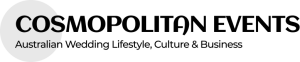A standing desk can be a powerful tool for improving health and productivity. But to get the most out of it, it’s key to use it correctly. It’s not just about switching from sitting to standing; it’s about finding the right height, maintaining posture, and adding movement to energise your body.
This guide will walk you through practical, step-by-step adjustments to make your standing desk setup as comfortable and productive as possible.
From setting your desk height to adding small exercises throughout the day, each tip here is designed to help you create a workspace that truly supports your well-being and work efficiency.
Let’s get straight to the point
Maximising your standing desk benefits hinges on finding the right height, maintaining good posture, and setting up an ergonomic workspace. Adjust the desk so your elbows are at a 90-degree angle and your screen is at eye level to avoid neck strain.
Incorporate movement breaks every 30-60 minutes, switching between sitting and standing to stay comfortable. Add an anti-fatigue mat for support, and use the 20-20-20 rule to prevent eye strain.
Engage in small exercises like shoulder shrugs or calf raises, and organise your space to keep essentials within reach. Focus on comfort and environment with adequate lighting and hydration throughout the day.
1. Adjust The Height Of Your Standing Desk

Finding the right height for your standing desk is crucial for comfort and posture. Adjusting your desk height prevents neck, shoulder, and back strain.
- For Typing, Ensure your desk height allows your elbows to be at a 90-degree angle. Your forearms should be parallel to the ground.
- For Viewing: The top of your computer screen should be at or slightly below eye level. This prevents you from tilting your head down, which can cause neck pain.
- Consider Footwear and Mats: If you use an anti-fatigue mat or wear shoes with heels, adjust the desk height to accommodate these.
2. Maintain Proper Posture
Proper posture is essential when using a standing desk. Standing with a neutral spine helps reduce stress on the body and prevent fatigue over time.
- Align Your Head, Neck, and Spine: To avoid strain, keep your head aligned with your neck and spine.
- Relax Shoulders: Avoid hunching your shoulders; keep them down and back to maintain an upright posture.
- Engage Your Core: Slightly engage your abdominal muscles to support your lower back.
3. Position Your Monitor Correctly
Correct monitor placement is key to reducing eye strain and encouraging good posture.
- Distance: Position your monitor at arm’s length from your face.
- Height: The top of the monitor should be at or below eye level. Tilt it up to 20 degrees to keep the neck neutral.
- For Multiple Screens: If you use two screens, place them side-by-side. If you primarily use one screen, place it directly in front of you, with the secondary screen to the side.
4. Use An Anti-Fatigue Mat
Standing for long periods can strain your feet, especially on hard floors. An anti-fatigue mat can relieve some of this pressure and improve comfort.
- Select a Cushioning Mat: Choose a mat with enough cushioning to support your feet but not too soft.
- Position the Mat Correctly: Place it in a way that allows you to shift your weight easily.
5. Alternate Between Sitting And Standing
Prolonged standing can be just as problematic as prolonged sitting. Switch between sitting and standing every 30 to 60 minutes to prevent stiffness and improve circulation.
- Set Timers: A timer reminds you to switch positions every hour.
- Use a Sit-Stand Desk: An adjustable desk can make it easy to alternate between sitting and standing.
- Stand for Short Intervals: Begin with shorter standing periods and gradually increase to find a comfortable balance.
6. Keep Your Wrists And Elbows In A Neutral Position
Keeping your wrists and elbows aligned correctly prevents strain and reduces the risk of conditions like Carpal Tunnel Syndrome.
- Elbows at 90 Degrees: Ensure your elbows form a 90-degree angle when typing.
- Wrists in Line with Forearms: Your wrists should remain straight and neutral, not bent or angled up.
- Relax Your Hands: Let your fingers hover over the keyboard without tension in your wrists.
7. Adjust the Keyboard And Mouse Position
Correct keyboard and mouse placement is necessary to reduce wrist strain.
- Same Level as Elbows: Place your keyboard and mouse at elbow height to keep your arms in a natural position.
- Minimise Reaching: Keep the mouse close to the keyboard to avoid overextending your arm.
- Switch Mouse Hands Periodically: If possible, alternate between hands to reduce repetitive strain.
8. Add Small Movements Throughout The Day
Standing still for long periods can lead to discomfort. Adding small movements can help increase circulation and reduce muscle stiffness.
- Shift Weight: Alternate your weight from one leg to another to prevent fatigue.
- Calf Raises and Stretching: Do simple exercises like calf raises or shoulder stretches.
- Take Short Walking Breaks: Walk around every 20-30 minutes to give your muscles a break.
9. Use A Footstool To Shift Weight
Using a footstool can relieve lower back pressure and improve comfort.
- Alternate Feet on the Stool: Place one foot on the stool, then switch to the other foot after a few minutes.
- Adjust Height as Needed: Ensure the footstool is at a height where it supports your foot comfortably without straining the knee.
10. Save Your Desk Settings If Possible
If your desk has memory settings, use them to save your preferred heights for sitting and standing.
- Set Ideal Heights for Both Positions: Save the optimal desk heights for both sitting and standing positions.
- Quick Transition: You can easily switch positions throughout the day with saved settings.
11. Take Regular Breaks To Rest Your Eyes And Body
Even with a standing desk, eyestrain and body fatigue can occur. Taking regular breaks can reduce these issues.
- Follow the 20-20-20 Rule: Every 20 minutes, look at something 20 feet away for 20 seconds to reduce eye strain.
- Stretch Regularly: Perform simple stretches, like arm and shoulder rolls, to relieve tension.
- Move Around: Step away from your desk every hour, even for a brief walk or stretch.
12. Start Your Day Sitting, Then Transition Gradually
Transitioning from sitting to standing gradually can help you adjust comfortably to a standing desk.
- Begin Sitting: Start your workday sitting, allowing yourself time to ease into standing.
- Increase Standing Time Slowly: Add 10-15 minutes of standing time each day until you find your ideal balance.
- Aim for Balance: A good balance is often around four hours of standing interspersed with sitting and movement.
13. Incorporate Small Exercises At Your Desk
Small exercises at your desk help keep your muscles engaged and prevent stiffness.
- Calf Raises: Lift and lower your heels to engage your calf muscles.
- Toe Taps: Alternate tapping your toes on the ground to improve circulation.
- Shoulder Shrugs and Rolls: Shrug your shoulders and roll them back to release tension.
14. Set Up Your Workspace To Reduce Reaching
Organise your desk to reduce the need to stretch or reach for items that can strain your shoulders and back.
- Keep Essentials Close: Place frequently used items within arm’s reach, like your phone or notebook.
- Arrange Dual Monitors Side by Side: If using dual screens, place them side-by-side with their edges touching to reduce head movement.
- Minimise Clutter: Keep your workspace clear to avoid unnecessarily reaching or adjusting.
15. Consider Kneeling Or Half-Kneeling Alternatives
Kneeling and half-kneeling positions can be comfortable alternatives to standing and improve posture.
- Use a Balance Cushion: Place one knee on a cushion or mat for support.
- Switch Knees: Alternate which knee is down to avoid straining one side of the body.
- Maintain a Neutral Spine: Ensure your back is upright and aligned, even kneeling.
16. Maintain A Comfortable Environment

Adjusting your environmental factors can enhance your experience with a standing desk.
- Room Lighting: Use soft lighting to reduce glare and eye strain.
- Temperature Control: Ensure your workspace is at a comfortable temperature.
- Hydration: Keep water nearby to stay hydrated throughout the day.
17. End Your Day With Light Stretching
Wrapping up your workday with stretching exercises can relieve tension and improve recovery.
- Focus on Legs and Lower Back: Stretch your hamstrings, calves, and lower back after standing.
- Use Gentle Movements: Avoid sudden, jerky motions to prevent injury.
- Finish with a Short Walk: A brief walk can help your muscles relax after a day of alternating between sitting and standing.
Conclusion
Using a standing desk correctly can significantly enhance work productivity, comfort, and well-being.
By setting up an ergonomic workspace, alternating between sitting and standing and incorporating movement breaks and small exercises, you create an environment that supports your physical health and focus.
Adjust your desk height and monitor position, maintain proper posture, and use tools like an anti-fatigue mat and footstool to stay comfortable throughout the day.
With these steps, your standing desk becomes more than just a place to work-it transforms into a supportive, energising space that keeps you engaged and healthy over the long term.
FAQs About Standing Desk
How Do You Most Effectively Use a Standing Desk?
An Overview of the Best Standing Desk Practices
- Keep your standing desk at a comfortable height for your elbows at all times.
- Maintain an upright posture with a tall neck and loose shoulders.
- Stand without locking your knees.
- Place the monitor at eye level.
- Maintain a neutral wrist position, with your forearms perpendicular to the desk.
How Long Should You Stand at Your Standing Desk?
A study found that the optimal standing-to-sitting ratio was one hour of standing for every two hours of sitting. A sit-stand desk with a height-adjustable surface allows you to do just that. Almost all modern sit stand desks are equipped with electric controls or gas lifts that allow the user to raise and lower the desk’s height many times each day.
How Long Should You Stand at Your Desk per Day?
One hour of standing should replace every one or two hours spent sitting at your desk. Stand up every 30 minutes to an hour if you can. In conclusion, it is recommended that you take frequent breaks from sitting to standing.
Should You Stand at a Standing Desk All Day?
The health risks of sitting at a desk all day have long been recognised, and it is now recommended that workers take short breaks every hour to get up and move around. A professor from the University of Waterloo, however, claims that standing for at least 30 minutes every hour is beneficial to health.
Are Standing Desks Good for Posture?
Participants utilising standing workstations in the research reported up to a 32% reduction in lower back and neck pain after using the desk for a few weeks. In order to avoid strain on your spine and neck, adjust the height of both your workstation and your computer screen.