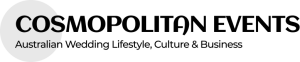Throwing a virtual wedding reception can be as personal, memorable, and engaging as any traditional gathering. It’s all about thoughtful planning, creative touches, and ensuring your guests feel connected no matter where they are.
A virtual reception offers unique opportunities to celebrate in style. From choosing the right hosts and scheduling to suit time zones to setting up interactive elements and providing food and drink kits for remote guests, this guide breaks down each step to ensure your event is as seamless and special as possible, transforming distance into an experience filled with joy, laughter, and love for all involved.
Let’s get straight to the point
Hosting a virtual wedding reception can be as meaningful and engaging as a traditional one with thoughtful planning.
Key steps include choosing hosts to guide the event, scheduling with time zones in mind, sending invitations with platform links, and selecting the right digital platform for interaction.
Enhance guest engagement with a virtual emcee, including waiting room activities and dress codes. Make it special by offering cocktail hours, food kits, and interactive elements like a virtual guest book.
Ensure a smooth experience by investing in quality tech, holding a technical rehearsal, and constantly communicating with guests. Embrace the unique charm of virtual celebrations!
1. Decide On The Hosts For Your Virtual Wedding Reception
Selecting the right hosts for your virtual wedding ensures the event runs smoothly. Traditionally, both parents host weddings, but virtual receptions often work best with the couple taking charge. Having clear hosts in charge helps keep things organised and lets them welcome guests, manage transitions, and provide tech support if needed.
Tips For Choosing Hosts:
- Assign one or both of the couple as the main hosts.
- Include co-hosts (e.g., close friends or siblings) who can help manage different parts of the event.
- Have a designated tech support person available to handle any technical issues for guests.
2. Set A Date And Time, Considering Time Zones
Scheduling your virtual wedding requires consideration of guests in different time zones. Choose a time that allows the maximum number of guests to attend and avoid early morning or late-night hours.
Things To Keep In Mind:
- Check the time zones of guests to avoid inconvenient times.
- Send out a “Save the Date” well in advance to accommodate guests’ schedules.
- Avoid peak times (e.g., weekends or public holidays) if guests are in different countries.
3. Sending Invitations For A Virtual Wedding
For a virtual event, sending formal physical or digital invitations adds a touch of class and shows that you value your guests’ participation. Make sure the invitations are clear and provide all necessary information.
Include The Following Details In Invitations:
- Event link and access instructions (e.g., Zoom link).
- A link to the wedding website with more event details.
- Dress code and any special themes for guests to follow.
- Instructions on joining the virtual reception (e.g., tech requirements).
4. Choose A Digital Platform
Choosing the right digital platform sets the tone for your event. Whether you want guests to watch a live-streamed video or interact with each other directly, each platform offers different features.
Platform Options:
- Zoom: Ideal for smaller, interactive receptions where guests can see and chat.
- Facebook Live or YouTube: Great for larger audiences with limited interaction.
- Google Meet: Another option for interactive events that work well across devices.
Considerations:
- Choose a platform with good-quality video and sound.
- Look for chat or emoji reaction options to make the event more engaging.
- Ensure the platform can handle the number of guests attending.
5. Designate A Virtual Host And Emcee
A virtual emcee or host helps online guests feel connected and keeps the event moving smoothly. They introduce each part of the event, guide the guests, and add a personal touch.
Responsibilities Of The Emcee:
- Welcome and engage virtual guests at the start.
- Introduce key events like toasts, dances, and speeches.
- Handle Q&A or chat sections for guests to ask questions or comment.
- Provide behind-the-scenes updates for virtual guests, such as wedding preparations or venue setup.
6. Set Up A Virtual Waiting Room
Creating a virtual waiting room allows guests to mingle before the main event. This lets them chat and get comfortable, helping them feel part of the wedding atmosphere.
Virtual Waiting Room Ideas:
- Use a group video call where guests can chat and catch up.
- Play a slideshow of the couple’s photos or a favourite music playlist.
- Allow guests to leave messages or video recordings for the couple.
7. Create A Dress Code For The Event
Having a dress code makes the virtual event feel more formal and cohesive, setting it apart from casual video calls. A simple guideline also helps guests get into the spirit of the celebration.
Suggested Dress Code Ideas:
- Cocktail attire for a semi-formal look.
- Themed colours or outfits are based on the couple’s preferences.
- Specific accessories, such as a flower or bowtie, to unify the look.
8. Plan A Virtual Cocktail Hour
A virtual cocktail hour lets guests unwind, enjoy a drink, and celebrate together. Send a cocktail kit or drink recipe in advance so everyone can participate, even from afar.
Cocktail Hour Tips:
- Provide a signature drink recipe or send mini cocktail kits to guests.
- Have a mixologist host a short cocktail-making session online.
- Play a playlist of the couple’s favourite songs to create a relaxed vibe.
9. Arrange Food And Drink Options For Remote Guests
Including food and drink packages for online guests makes them feel included. Send curated snacks, mini desserts, or meal boxes that complement the in-person menu.
Virtual Catering Options:
- Dinner in a Box: Meal kits delivered to guests, including appetisers, mains, and desserts.
- Mini Wedding Cake or Treats: Send a small cake or dessert box for guests to enjoy during the reception.
- Charcuterie and Cheese Boards: Send boxes with cheese, meats, fruits, and nuts for a simple but elegant snack.
10. Set Up The Virtual Venue With Technology And Decor
Creating an engaging virtual setup makes a big difference. Invest in a high-quality camera, microphone, and lighting to give remote guests the best experience possible.
Virtual Venue Tips:
- Multiple cameras are used to show different parts of the venue.
- Choose backdrops or virtual backgrounds that match the wedding theme.
- Provide clear audio and lighting to ensure guests can see and hear well.
11. Run A Technical Rehearsal

A technical rehearsal ensures everything runs smoothly on the big day. To avoid technical issues, test all equipment, software, and connection quality.
Steps For A Successful Rehearsal:
- Test each platform with the couple and hosts.
- Ensure that all cameras, microphones, and lighting work correctly.
- Walk through each segment, including toasts, speeches, and dances.
12. Capture Virtual Guest Reactions
Capturing virtual guest reactions adds a personal touch to your wedding photos and video. Coordinate with your photographer or videographer to document these moments.
Ways To Capture Guest Reactions:
- Ask guests to turn on their cameras during key moments.
- Include screenshots or screen recordings of guests cheering or toasting.
- Encourage guests to share photos of themselves dressed up for the event.
13. Consider Time Zones In Scheduling
When planning a virtual wedding, consider guests in different time zones and adjust the schedule accordingly. An inclusive schedule ensures more guests can attend comfortably.
Tips For Managing Time Zones:
- Use a time zone calculator to pick the best time for most guests.
- Send reminders at the local time for each guest’s region.
- Avoid long breaks, as virtual attention spans are often shorter.
14. Coordinate With Key Suppliers
Ensure all suppliers understand the virtual setup and timing. This includes the florist, caterer, and videographer, who may need to adjust their services for in-person and virtual settings.
Key Supplier Coordination:
- Discuss camera placement with the photographer and videographer.
- Work with the florist on digital-friendly arrangements or backdrops.
- Coordinate with caterers for meal boxes or snacks for virtual guests.
15. Maintain Constant Communication With Guests
It is essential to keep guests informed before and during the wedding. Set up a wedding website where guests can find event details, frequently asked questions and updates.
Effective Communication Tips:
- Create a wedding website for information and reminders.
- Send periodic emails or messages with event updates.
- Use the website to post recordings or highlights from the event afterwards.
16. Invest In Reliable Technology
Reliable technology is essential for a smooth virtual wedding experience. Test internet speeds and have a backup, like a personal hotspot, to prevent disruptions.
Essential Tech Considerations:
- Stable internet connection with adequate bandwidth.
- High-quality audio and video equipment.
- Test each device with multiple users to check stability.
17. Choose The Right Streaming Option
Choosing between live streaming and video conferencing affects how guests will interact. Live streaming allows guests to watch but not participate, while video conferencing lets everyone engage more actively.
Streaming Options:
- Live Streaming (e.g., Facebook Live): Great for larger, watch-only events.
- Video Conferencing (e.g., Zoom): Ideal for smaller, interactive events.
- Use chat or Q&A features to keep the virtual audience engaged.
18. Assign A Streaming Administrator
A streaming administrator can handle technical aspects, help guests join, and ensure smooth transitions between different parts of the event.
Administrator Responsibilities:
- Monitor audio and video quality throughout the event.
- Mute and unmute guests as needed.
- Address any technical issues guests may face.
19. Set Up Interactive Experiences For Virtual Guests
Including interactive elements keeps virtual guests engaged and makes the event memorable. Consider interactive games, messages, or live comments.
Interactive Experience Ideas:
- Virtual Guest Book: Invite guests to leave digital notes for the couple.
- Video Montage: Have guests record short messages before the wedding.
- Include live polls or games to involve guests during the event.
20. Provide Food And Drink Kits
Delivering food and drink kits to virtual guests makes them feel part of the celebration. For an added touch, curate kits with snacks, desserts, or mini-drink mix.
Food And Drink Kit Ideas:
- Mini Dessert Boxes: Filled with small treats for a sweet touch.
- Charcuterie Kits: Include a selection of cheeses, meats, and nuts.
- Signature Cocktails: Send premixed cocktails or a recipe card with ingredients.
Conclusion
Hosting a virtual wedding reception allows you to create a memorable, engaging celebration that transcends distance and brings loved ones together in a unique, interactive way.
By carefully planning each detail-from selecting dedicated hosts and an appropriate digital platform to curating food and drink kits and providing interactive experiences-you ensure that everyone feels connected and valued, no matter where they are.
The key to a successful virtual wedding is clear communication and a reliable technical setup that ensures everything flows smoothly.
With thoughtful touches like dress codes, virtual waiting rooms, and live reactions, your virtual wedding reception can be joyous, heartfelt, and memorable as an in-person celebration. Embrace the possibilities and let your love story shine online for all to celebrate!
FAQs About Virtual Wedding
What Is The Etiquette For A Virtual Wedding?
You are considering having a Zoom wedding and are curious about the protocol involved. Your first priority should be making sure that each and every one of your guests has a wonderful time. To simplify things, maybe just have the nearest family members come in person and the rest of the family join digitally.
How Do I Invite Guests To My Virtual Wedding?
If you’d want guests to respond to the invitation by online RSVP, please direct them to your wedding website.
Show a physical card that guests can reply to via the mail.
Offer both and let your guests pick the one that best suits them.
Are You Supposed To Dress Up For A Zoom Wedding?
You should still get dressed up for a virtual wedding. However, you shouldn’t look too different from how you would in real life when communicating via this medium . The same holds true for engaged and married couples alike.
When Should You Send Out Virtual Wedding Invitations?
Sending out save all the dates is optional, but it’s typical to do so between six and eight months before the wedding, especially if you’re having a huge wedding or planning on inviting many guests from out of town. This means that you should send out the formal invitations around eight weeks prior to the event.
How Does A-Zoom Wedding Work?
You can have a small, intimate ceremony in your own backyard and stream it live on Zoom, or you can share just one part of the big day with a wider audience. Although a virtual ceremony is bound to be a different type of occasion than a large in-person event, it still has a significant opportunity to be an enjoyable and memorable affair.